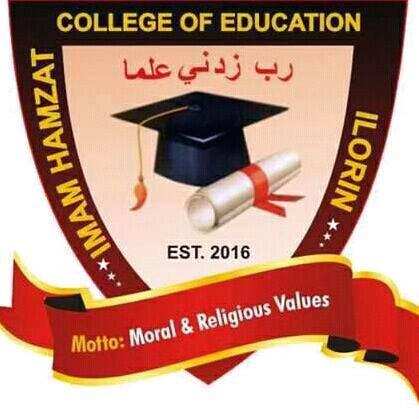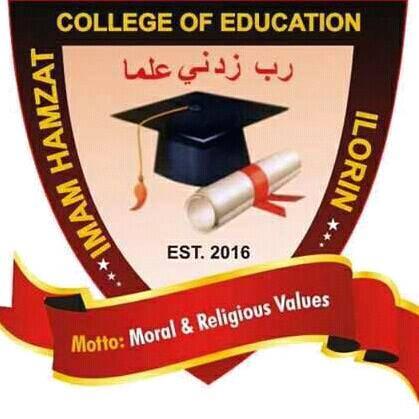INSTRUCTIONS:
PLEASE NOTE: (incase you want to login into your portal)
You are to login with your Matriculation Number or your Form Number/Application No/Mobile Number. (if you don't have Matriculation Number yet).
Your Surname is your default Password
:: Important Update for Fresh and Returning Students ::
After logging into your respective portal you are to perform the following:-
- Click on "PAY FEE" to pay for the Portal Access of 1st Semester 2025/2026 Academic Session.
- Click on "Update Passport" to upload your passport photograph (35kb maximum)
- Click on "UPDATE BIO-DATA" to register your bio-data, submit and print out and further submit to the Registry unit.
- Click on "UPDATE O`LEVEL RESULTS" to enter your subject and grades, awaiting result students should also register and print out the O’ level/SSCE result details and further Print it along with your Bio-data/profile and submits to the Admissions Office.
-
Click on "COURSE REGISTRATION" to register courses approved by your Course Adviser/HOD
N.B.: Students are to ensure consultation of their Course Adviser/HOD for guide on compulsory and elective courses required for registration before going online.
- Click on "PRINT COURSE FORM" to print your completed course registration form for the semester & session and then proceed for signing.
Make sure you always Logout when you are through!